




Milam County Historical Commission
Milam County, Texas
Milam County, Texas
Linking seems to be one area that causes trouble for many.
I've tried to explain the process in an easy-to-understand manner.
It makes sense to me anyway. Feel free to comment and/or offer suggestions.
And if, by chance, it might help one person, it was worth my effort.
Think of hyperlinking as giving someone your address on the internet. A link is nothing more than telling someone how to get to a certain page on the internet. The link simply says 'go to my site and this certain page'.
Lets say you live in a huge apartment building located at 1234 Main Street and you live in Apartment 2500.
Now a friend wants to come visit you but has never been there. So you want to give them the address: 1234 Main Street - Apartment 2500
The street address represents your domain: http://www.1234mainstreet.com which is often shown in explanations on linking as http://www.yoursitename.com.
Since your address on the internet is your domain name we now have (http://www.yoursitename.com) = http://www.1234mainstreet.com
Using this as a link will take them to your Home page.
But when they get there, they don't know which of the many apartments they want to visit - just as a visitor to your site's Home Page doesn't know which of the many pages they want to visit - So you have to give them more specific instructions: you have to tell them Apartment 2500.
(For your internet address, this will be your page name as you saved and published it: 'apartment_2500' (following protocol in naming and saving pages: no spaces and all lower case letters).
Since a link is nothing more than telling someone how to get to your page, then the directions to your apartment would be: youraddress/yourapartmentnumber and the directions to your internet page would be http://www.1234mainstreet.com/apartment_2500
Almost done. Now you add the extension at the end. This will most probably be .html but could be .php.
That's it! So using the formula: http://www.yoursitename.com/pagename.html we now have the link:
http://www.1234mainstreet.com/apartment_2500.html
Just remember: You're telling people where to go when they click on the link: 'go to my domain/visit this page'.
Please realize the importance of having the exact information. A typo or any variance in the link from what the page is named will not get to your page. 'apartment-2500' is not the same as 'apartment_2500'.
I've tried to explain the process in an easy-to-understand manner.
It makes sense to me anyway. Feel free to comment and/or offer suggestions.
And if, by chance, it might help one person, it was worth my effort.
Think of hyperlinking as giving someone your address on the internet. A link is nothing more than telling someone how to get to a certain page on the internet. The link simply says 'go to my site and this certain page'.
Lets say you live in a huge apartment building located at 1234 Main Street and you live in Apartment 2500.
Now a friend wants to come visit you but has never been there. So you want to give them the address: 1234 Main Street - Apartment 2500
The street address represents your domain: http://www.1234mainstreet.com which is often shown in explanations on linking as http://www.yoursitename.com.
Since your address on the internet is your domain name we now have (http://www.yoursitename.com) = http://www.1234mainstreet.com
Using this as a link will take them to your Home page.
But when they get there, they don't know which of the many apartments they want to visit - just as a visitor to your site's Home Page doesn't know which of the many pages they want to visit - So you have to give them more specific instructions: you have to tell them Apartment 2500.
(For your internet address, this will be your page name as you saved and published it: 'apartment_2500' (following protocol in naming and saving pages: no spaces and all lower case letters).
Since a link is nothing more than telling someone how to get to your page, then the directions to your apartment would be: youraddress/yourapartmentnumber and the directions to your internet page would be http://www.1234mainstreet.com/apartment_2500
Almost done. Now you add the extension at the end. This will most probably be .html but could be .php.
That's it! So using the formula: http://www.yoursitename.com/pagename.html we now have the link:
http://www.1234mainstreet.com/apartment_2500.html
Just remember: You're telling people where to go when they click on the link: 'go to my domain/visit this page'.
Please realize the importance of having the exact information. A typo or any variance in the link from what the page is named will not get to your page. 'apartment-2500' is not the same as 'apartment_2500'.
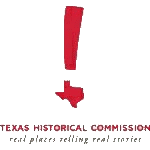
Linking Help